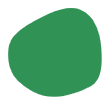info@futuremultimedia.in

Become a Pro Video Editor: Video Editing Course Indore
Gain in-depth knowledge of industry-standard software, develop a strong portfolio, and build valuable connections with industry professionals. Our comprehensive video editing course in Indore are designed to prepare you for a rewarding career in video editing.
Video Editing Course Overview
This video editing training Indore is ideal for aspiring video editors seeking to master Adobe Premiere Pro under the guidance of an industry expert. Begin with foundational skills like video setup, trimming, sound editing, applying effects, transitions, and adding text. Dive deeper into advanced techniques such as time remapping (fast forward/slow motion), track matte keying (overlaying videos on text), multi-screen effects, and cinematic filters. Through live examples and a project-based approach, you'll learn to create professional videos from start to finish. Master smooth transitions, synchronize audio and video flawlessly, and animate logos and subtitles. Whether you aim to impress colleges, attract clients, or simply enhance your YouTube presence, this course empowers you to become a skilled post-production artist. we'll make the learning journey enjoyable and ensure your success.
What you'll learn
- Video Editing
- Videography
- Video strategy
- Video production
- Video brand strategy.
- Cinematic storytelling .
- Integration of AI tools and techniques.
- video formats, resolutions, and codecs.
- Advanced editing techniques.
- Transition and special effects .
- Advanced audio editing.

Building a Career: Why Video Editing Skills Matter
Video content dominates our digital landscape, driving demand for skilled video editors. From social media to marketing campaigns and entertainment, high-quality video is essential..
Effective video editing is crucial for capturing and maintaining audience attention. It shapes narratives, evokes emotions, and enhances message delivery through seamless transitions, strong visuals, and clear audio.
With the burgeoning video industry, mastering video editing offers numerous career paths. Companies across sectors seek skilled editors for marketing, social media, training, and entertainment.
Developing strong video editing skills requires foundational knowledge, appropriate tools, and consistent practice. Explore online resources and consider offline courses in Indore to enhance your abilities. Embrace creativity and strive for excellence in this dynamic field.